4.7/5 on iOS
Our mobile app is reliable and loved by thousands of electric vehicle drivers.

Our mobile app is reliable and loved by thousands of electric vehicle drivers.
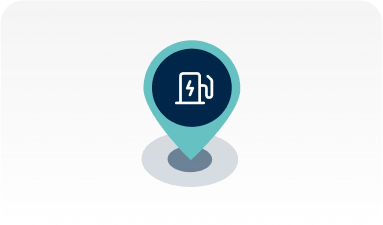
Our network is outstanding for its reliability rate of over 98%, versus an average of 84% in France.
Our network offers more than 8,000 chargers, in operation or being deployed in Europe.
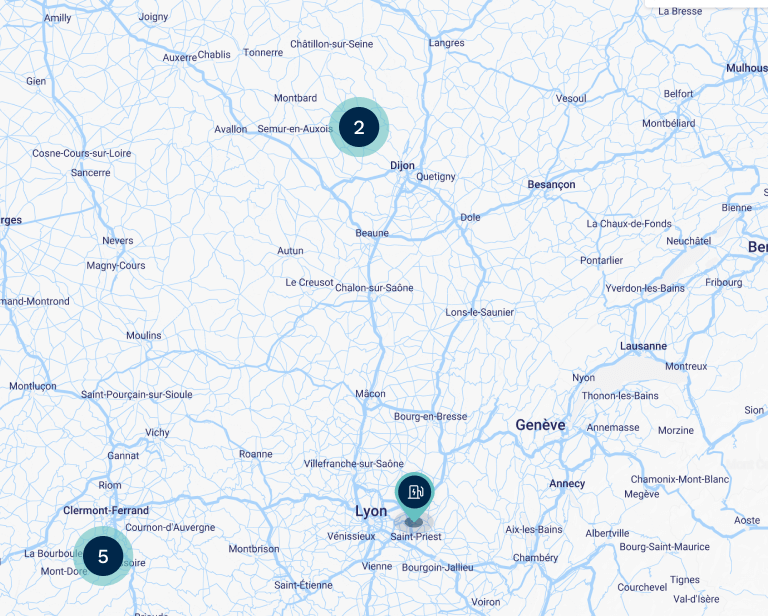
Trust one of the largest and most reliable public networks of EV charging stations in Europe
Locate charging stations, start and monitor your electric vehicle’s charging.
Reserve your charging point up to 7 days in advance.
Add your vehicle to the app, activate Autocharge, plug it in, and it will be automatically recognized by the charging point with charging starting instantly next time.
Contact our phone support, available 24/7, for any assistance.
“Super easy charging experience using my workplace’s charger. Log your card into your DRIVECO account, scan the QR Code and off you go!”
Céd_59 – February 16th 2023
“For once, a simple, no-frills application. Everything worked on the first try. That’s far from being the general rule!”
Cedrik B – April 25th 2023
Scan the QR code with the DRIVECO app on the desired charging point. Then follow the instructions displayed on the app. The terminals are also compatible with most mobility operators (e.g. Chargemap). Swipe your badge in front of the terminal’s card reader to start charging.
Click on the link sent to the provided email address. This link will allow you to see the elapsed time, current charging power, delivered energy, and the cost of the charging session if applicable.
Once you have entered your details on the application and after hearing the audio feedback from the terminal, be sure to connect your cable until the stop (this is important!). Indeed, there is a second notch to secure the recharge. Additionally, make sure that:
There are two charging technologies: alternating current (AC) and direct current (DC). The maximum charging power of a vehicle is different between AC and DC charging. The power displayed when scanning the QR Code is the theoretical maximum power of the charging station. The actual charging power will be the minimum between the maximum power of the charging station and that of the vehicle.
For safety reasons, the station locks your cable. To unlock it, disconnect the cable on the vehicle side or click the “Press & hold to stop” button on the application.
Each station has its own pricing structure. A charging session can be either paid or free. The price or the absence of charge is displayed before starting the charging process.
DRIVECO does not control the price of charging conducted through other mobility service providers than us. We strongly recommend contacting your provider to learn about their pricing policy.
The link to track your charging session and your invoice for paid charging sessions are sent to the provided email address. Your address is solely used for these purposes and is not shared with any third party.
When a charging session starts, an authorization request (bank pre-authorization) is made. Sometimes, this request appears on your bank account as a debit. If no charging session takes place, this request is automatically canceled within a few hours.
The charging session truly ends when you disconnect your vehicle from the station.
At the end of a paid charging session, an invoice is automatically sent to the provided email address. However, a duplicate can be requested by email at the following address: support@driveco.com
Creating an account is not mandatory. However, having an account will allow you to have a history of your charging sessions.
DRIVECO does not offer charging badges. All stations can be used via QR Codes. However, badges from various mobility service providers are compatible with DRIVECO stations.
The terms and conditions are available after scanning the QR Code and before starting the charging process.
A pre-authorization is required before each recharge at our charging stations. The amount varies according to the type of terminal and recharge. Don’t worry, this pre-authorization is automatically cancelled when your recharge is billed. If you are not billed, or if you cancel the refill, the pre-authorization will also be cancelled. Please note that cancellation may take up to three working days (depending on bank processing times).